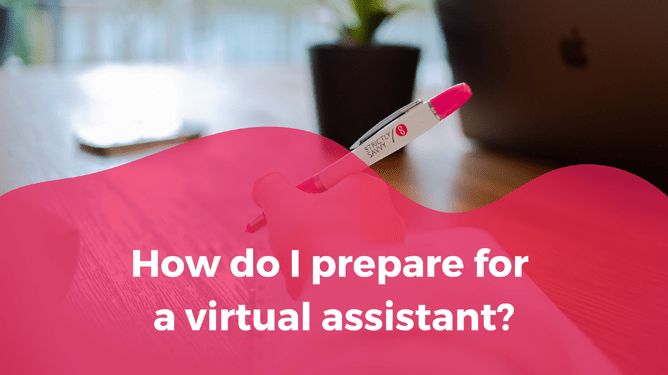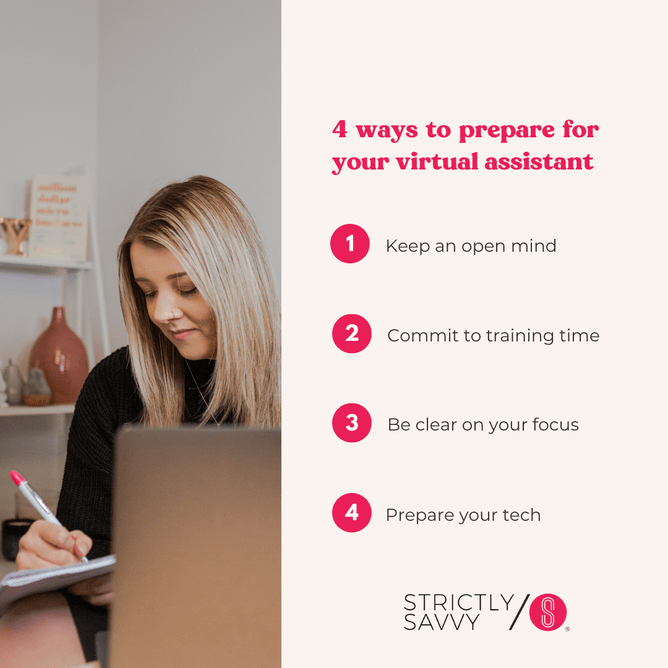Wondering how best to prepare for your new virtual assistant? We've got you covered with our four step plan.
Bringing a virtual assistant (VA) into your business is one of the smartest moves you can make, as long as you set them up for success. The biggest mistake business owners make? Hiring a VA when they’re already overwhelmed, then struggling to delegate effectively.
A little preparation goes a long way. Follow these four steps to get your VA up and running quickly, so they can start freeing up your time ASAP.
Shift your mindset from ‘doing’ to ‘leading’
Handing over tasks that you’ve always done yourself can feel uncomfortable at first. You might think, “It’s faster if I do it myself” or “No one else will do it the way I like.”
The truth? Holding onto everything keeps you stuck. A VA can only help you if you give them access, trust them to take things off your plate, and allow them time to learn how you like things done.
Your first step:
Identify the tasks you need to delegate (start small: emails, scheduling, admin).
Accept that training takes time but will pay off in the long run.
Be open to your VA suggesting better, more efficient ways to work.
Set aside time for a proper handover
Many business owners make the mistake of hiring a VA when they’re too busy to onboard them properly. Then they end up drip-feeding tasks, which slows everything down.
Instead, block out at least two hours for an initial handover. Walk your VA through your processes, show them where everything is, and ensure they have access to the tools they’ll need.
A few hours of setup now means less back and forth later, and a VA who can hit the ground running.
Get clear on what success looks like
You don’t need a full delegation plan before hiring a VA, but you should have an idea of what you want to achieve.
Are you looking to free up 5+ hours a week?
Do you want support with admin so you can focus on sales?
Is your goal to clear out your inbox or streamline bookings?
Your VA can guide you, but clarity speeds up the process. Even a rough list of tasks helps them get started faster.
Before they start, outline:
The top 3-5 tasks you want off your plate first.
How you’d like your VA to check in (daily summaries, weekly reports, etc.).
What success looks like for each task (e.g., “My inbox stays under 50 unread emails”).
Have the right tech in place
Your VA works remotely, so they’ll need access to your business tools. The right setup means less downtime and faster results.
Set up these essentials before your VA starts:
Communication: Use WhatsApp or Slack for quick updates.
Meetings: Have Zoom, Teams or Google Meet ready for check-ins.
Email & calendar: If they’ll manage your inbox, upgrade to Google Workspace or Microsoft 365 for easy access.
File sharing – Store everything in Google Drive, Dropbox, or OneDrive so your VA can find what they need.
Passwords – Use a tool like 1Password or LastPass to securely share logins.
If you’re unsure about any of these, your VA can help set them up.
Ready to bring in a VA?
The sooner you delegate, the sooner you get back to high-value work. If you’re feeling overwhelmed, a VA can give you the breathing room you need.