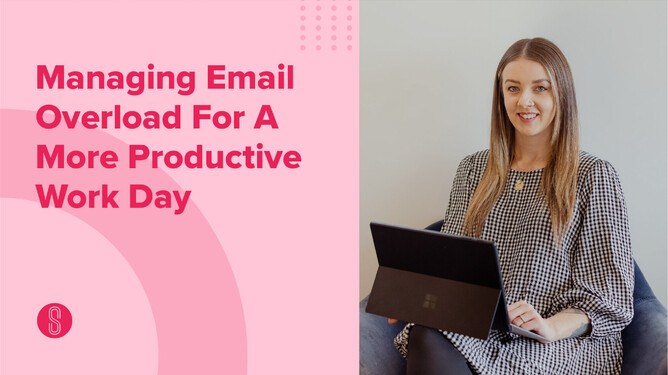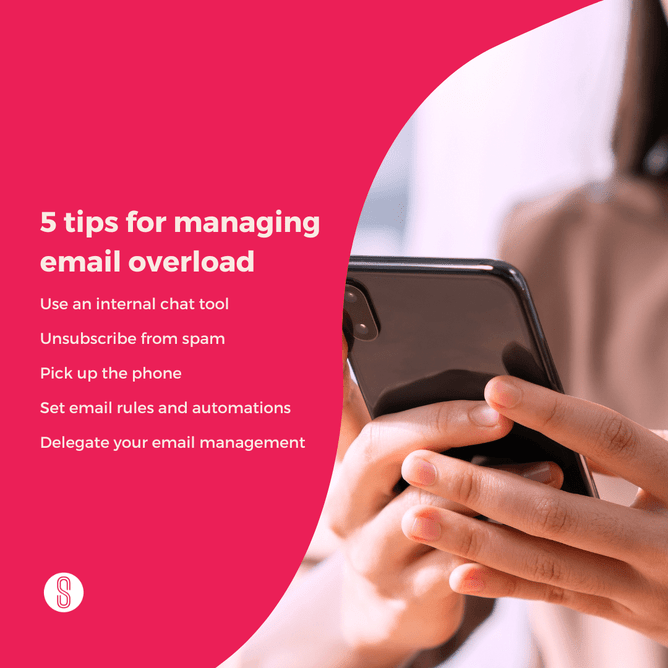Are you feeling overwhelmed by your inbox?
If you've found yourself drowning in emails, struggling to keep up with the constant stream of messages, or even checking your inbox well after business hours, you're not alone.
All the time and brainpower spent in your inbox could be better allocated elsewhere – focused on tasks that will drive your business forward.
Here are our top 5 tips for managing email overload, so you can spend less time writing emails, and more time on the tasks that matter.
Use an internal chat tool
One of the biggest culprits of inbox overload is internal emails.
If you're constantly emailing your colleagues back and forth, it's time to consider an internal chat tool instead. Platforms like Slack, Teamwork or Microsoft Teams offer real-time conversations that are quicker and more effective, drastically reducing the need for internal emails.
Unsubscribe from spam
Spam emails can quickly clutter your inbox and detract from your focus. Take a few minutes to unsubscribe from unwanted newsletters and promotions. This not only keeps your inbox clean but also improves your concentration by reducing distractions.
Pick up the phone
Sometimes, the best way to resolve an issue is with a quick phone call.
Instead of engaging in a back-and-forth email exchange, consider picking up the phone and having a conversation. This will save you time and frustration, and can often lead to a quicker resolution.
Set up email rules and automations
If you find yourself performing the same actions on a regular basis (like moving certain emails to a specific folder or forwarding them to a colleague), consider setting up email rules and automations.
Delegate your email management
Finally, if you're really struggling to keep up with your inbox, consider delegating your email management to a virtual assistant. A VA can respond to routine enquiries, unsubscribe from spam emails, flag messages that require your attention, and keep your inbox looking clean and tidy.
Interested in learning more about delegating your inbox management to a virtual assistant? Get in touch with us here to chat about implementing this in your business.