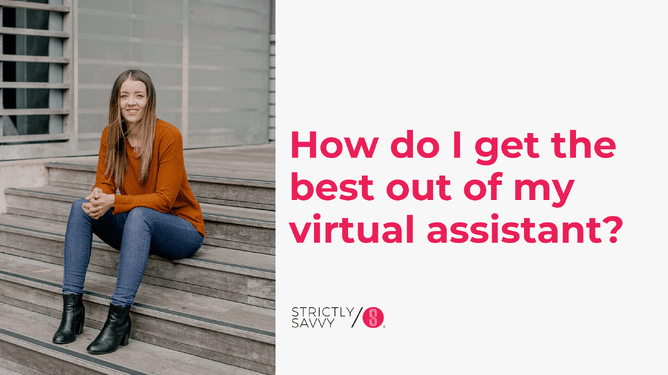Hiring a Virtual Assistant (VA) is one of the smartest things you can do to free up your time, but handing over tasks doesn’t always come naturally, especially if you’ve been doing it all yourself until now.
If you want your VA to hit the ground running (and keep delivering real value), here’s how to set them up for success and get the best ROI from the partnership.
Communicate Clearly and Often
You don’t need to be available 24/7, but you do need to be available consistently. Communication is what keeps everything moving.
What this might look like:
A weekly check-in via Zoom or WhatsApp voice notes to align on priorities.
A shared doc where you and your VA can drop notes, wins, and questions throughout the week.
Giving feedback regularly - don’t wait until something’s wrong. Praise what’s working, and clarify anything that’s not.
The more your VA understands your expectations and thought process, the faster they can take initiative.
Use a Shared Task System
Don’t rely on memory or messy inboxes. A shared task list keeps you and your VA in sync.
We recommend tools like:
Teamwork (what we use at Strictly Savvy)
Asana
ClickUp
Trello
What this might look like:
Your VA updates the list daily with completed tasks, upcoming priorities, and blockers. You use it to assign new tasks, track progress, and make sure deadlines don’t slip.
Delegate With Context, Not Just Instructions
Don’t just say what to do, explain why it matters. This helps your VA make smart decisions if something unexpected comes up.
What this might look like:
You want your VA to manage your LinkedIn posts. Rather than just saying “post once a week,” you:
Explain who your audience is and what you’re trying to achieve
Provide examples of posts that performed well
Clarify your brand tone, preferred topics, and no-go zones
With the right context, your VA isn’t just following orders, they’re representing your brand with confidence.
Make Delegation Easy on the Go
You shouldn’t need to sit down at your laptop to delegate a task. Use tools that let you offload ideas and requests quickly.
What this might look like:
You’re walking between meetings and remember you need a client follow-up email sent. Instead of forgetting it later, you:
Record a 30-second voice note in WhatsApp with the task details
Your VA picks it up, drafts the email, and sends it that afternoon
No stress. No backlog. Just delegation that fits into your day.
Use a Password Manager
Avoid sending logins over email or Slack. A tool like LastPass or 1Password lets you securely share access to everything from email to Stripe, without compromising security.
What this might look like:
Your VA needs access to your email marketing platform. Instead of digging through your inbox for a password, they simply log in via the shared vault - and you can remove access at any time with one click.
The Payoff
Your VA isn’t just there to “help out.” With the right setup, they’ll become an extension of your business - anticipating what you need, getting things done before you ask, and helping you operate like a well-oiled machine.
And once you’re no longer weighed down by the day-to-day? You can finally focus on what actually moves the needle.
Feeling like you’re stretched too thin? Book a free discovery call and let’s chat about how a VA can help you get back to what actually matters - growing your business.